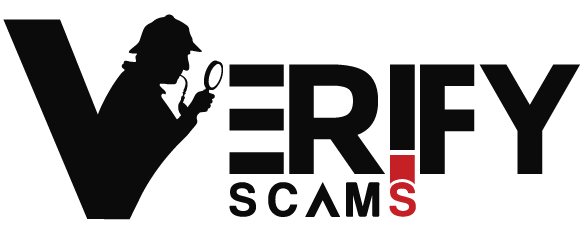Are you concerned about your privacy and looking to remove your data from VerifyScams? Deleting your questions, comments, and other personal information from the platform is a straightforward process. Follow this step-by-step guide to ensure your data is removed from the website:
Step 1: Log In
- Open your preferred web browser and navigate to the VerifyScams website (https://verifyscams.com).
- Log in to your account using your registered email address and password.
Step 2: Access Your Profile
- Once logged in, locate your profile picture or username at the top right corner of the page.
- Click on your profile picture or username to access your profile settings.
Step 3: Manage Your Content
- In your profile settings, you’ll find a section labeled “My Questions” or “My Answers” Click on this section.
Step 4: View Your Contributions
- You will now see a list of all your questions, comments, and other contributions you’ve made on VerifyScams.
- Browse through the list to identify the content you wish to delete.
Step 5: Delete Your Content
- For each question, comment, or contribution you want to delete, locate the “Delete” or “Remove” option given at the end of it, when you click on three dots.
- Click on the “Delete” or “Remove” option.
Step 6: Confirm Deletion
- After clicking “Delete” or “Remove,” a confirmation prompt will appear, asking you to confirm your action.
- Read the prompt carefully and confirm that you want to delete the selected content.
Step 7: Repeat for All Contributions
- Repeat steps 5 and 6 for each piece of content you want to delete from VerifyScams.
Step 8: Clear Your Account
- Once you’ve deleted all the content you want to remove, you can further enhance your privacy by clearing any additional personal information stored in your account settings.
- Look for options like “edit profile and then ” “Privacy Settings,” or similar terms in your profile settings. You can private your information from showing it to public.
Step 9: Log Out
- After you’ve deleted your content and cleared any necessary account data, log out of your VerifyScams account.
Remember that deleting your data from VerifyScams will permanently remove your questions, comments, and other contributions from the platform. This action cannot be undone, so make sure you’re certain about deleting your content before proceeding.
By following these steps, you can effectively delete your data from the VerifyScams website and enhance your control over your online presence. If you have any further questions or concerns, consider reaching out to VerifyScams’ support for additional assistance.