PCH called me and said that I have won 18.5 million
Hi, if you want to verify a fake phone number, you can contact us through Chat support. Our team will help you out. Thanks for using verifyscams.com
Hi, if you want to verify a fake phone number, you can contact us through Chat support. Our team will help you out.
Thanks for using verifyscams.com
See less
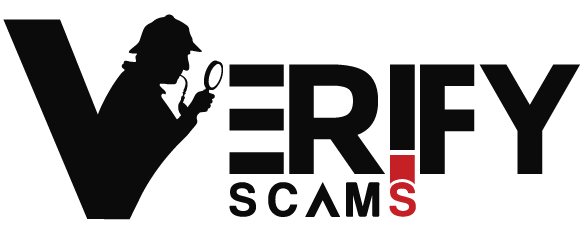

Thanks for sharing that! Based on the message you received — "The United States IRS company in South Africa is giving out R90,000 to each family" — this sounds very suspicious and highly likely to be a scam. Here's why: 🚨 Red Flags: IRS is a U.S. agency – The IRS (Internal Revenue Service) only operRead more
Thanks for sharing that! Based on the message you received — “The United States IRS company in South Africa is giving out R90,000 to each family” — this sounds very suspicious and highly likely to be a scam. Here’s why:
🚨 Red Flags:
IRS is a U.S. agency – The IRS (Internal Revenue Service) only operates in the United States and deals with taxes. It does not give out money to families in other countries like South Africa.
R90,000 giveaway – Scammers often use large amounts of money to lure people in.
Strange wording – “IRS company in South Africa” is not a legitimate term. The IRS is a government agency, not a company, and it doesn’t have official branches in South Africa.
Unsolicited message – If you didn’t apply for anything and suddenly receive a message about a giveaway, it’s a major red flag.
No official verification – These kinds of offers aren’t announced through private messages or SMS. Real government aid would be communicated through official channels.
✅ What You Should Do:
Do not respond.
Do not share any personal information (like ID numbers, bank details, etc.).
Report the message as spam or fraud if received via SMS, WhatsApp, Facebook, etc.
Thanks for using verify Scams Platform.
See less