Hello, recently I accidentally give my personal info to someone saying that he wants to post me a shoes. But he told me to pay once I receive it to cleared and received the item? Did I being scammed? Because ...
After conducting thorough research, Teen Patti Master emerges as a legitimate platform for playing the beloved Indian card game, Teen Patti. Here's why it's considered safe: 1:- Authentic Gameplay: Teen Patti Master offers an immersive gaming experience with high-quality graphics, smooth gameplay, aRead more
After conducting thorough research, Teen Patti Master emerges as a legitimate platform for playing the beloved Indian card game, Teen Patti. Here’s why it’s considered safe:
1:- Authentic Gameplay: Teen Patti Master offers an immersive gaming experience with high-quality graphics, smooth gameplay, and realistic card mechanics. Players engage with real opponents in real-time, ensuring an exciting and genuine gaming environment.
2:- Multiple Game Modes: Players can enjoy a variety of game modes tailored to their preferences. Whether it’s classic Teen Patti, variations like AK47 or Muflis, or challenging tournaments and competitions, there’s something for everyone.
3:- Social Interaction: The platform fosters social interaction by allowing players to connect with friends and fellow enthusiasts worldwide. Private rooms enable friendly matches with known acquaintances, while public tables facilitate meeting new opponents. Features like chat, gift exchange, and friend-making enhance the social aspect of the gaming experience.
4:- Secure and Fair Gaming: Teen Patti Master prioritizes player safety and fairness. Robust encryption technology safeguards personal information and ensures secure transactions. Moreover, the game is designed to provide a level playing field for all participants, ensuring fairness and integrity.
5:- Easy-to-Use Interface: The user-friendly interface caters to players of all skill levels, from beginners to seasoned pros. Navigating the game is effortless, offering a seamless gaming experience across various devices.
In conclusion, based on verified information, Teen Patti Master can be considered a legitimate and safe platform for enthusiasts of the Teen Patti card game.
Thanks for using verifyscams.com
See less
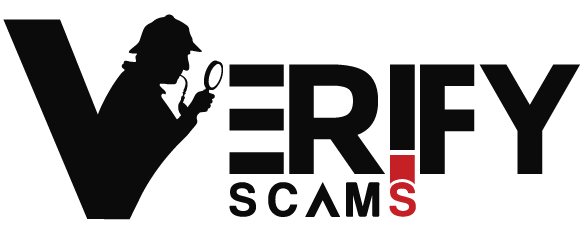

It's highly likely that you are being targeted in a scam. The scenario you described, where someone asks you to pay custom duty and courier charges upon receiving an item, is a common red flag for scams. Legitimate sellers and businesses typically handle such charges during the purchase process, andRead more
It’s highly likely that you are being targeted in a scam. The scenario you described, where someone asks you to pay custom duty and courier charges upon receiving an item, is a common red flag for scams. Legitimate sellers and businesses typically handle such charges during the purchase process, and it’s unusual for the recipient to pay these fees directly to the courier.
Here’s what you should consider doing:
1:- Do Not Pay Anything:
Do not make any payments for custom duty or courier charges or any kind of payment they ask for. Scammers often use these tactics to extract money from victims.
2:- Cease Communication:
Stop communicating with the individual immediately. Do not provide any additional personal information.
3:-Check Your Accounts:
Monitor your bank accounts and other financial information closely for any unauthorized transactions. If you provided sensitive information like credit card details, be vigilant for potential fraud.
4:- Report the Incident:
Report the incident to your local law enforcement agency and provide them with all the details you have.
5:- Inform Your Bank:
If you shared any banking information, contact your bank to inform them of the situation. They can guide you on steps to take to secure your account.
6:- Change Passwords:
If you shared passwords or login credentials, change them immediately to prevent unauthorized access to your accounts.
7:- Educate Yourself:
Learn from this experience and be cautious in the future about sharing personal information online, especially with unknown individuals.
8:-Report to Platform:
If the communication occurred on a specific online platform or social media, report the user and provide details about the attempted scam.
Remember, scammers often try to create a sense of urgency to pressure individuals into making quick decisions. It’s crucial to remain calm, take the necessary precautions, and seek help from the appropriate authorities. If you have any doubts or concerns, consider consulting with local law enforcement or a consumer protection agency in your area. To Stay updated about scams, keep using Varifyscams.com
See less