Receiving messages from unknown numbers about job opportunities can be risky, as there are many scams and fraudulent schemes out there. Exercise caution and consider the following before responding: 1:- Verify the Company: Do some research on the company mentioned in the message. Check if they haveRead more
Receiving messages from unknown numbers about job opportunities can be risky, as there are many scams and fraudulent schemes out there. Exercise caution and consider the following before responding:
1:- Verify the Company: Do some research on the company mentioned in the message. Check if they have a legitimate website, contact information, and reviews. Be cautious if the company is not well-known or if there is limited information available.
2:- Avoid Personal Information: Never share personal or sensitive information such as your address, social security number, or financial details without thorough verification of the legitimacy of the opportunity.
3:- Google the Offer: Search for the specific job offer or company online. Scams are often reported by others, and you may find warnings or information that can help you assess the credibility of the offer.
4:- Trust Your Instincts: If something feels off or too good to be true, it probably is. Be wary of offers that promise high pay for minimal effort or request an upfront payment.
5:- Ask for Details Safely: If you decide to inquire further, ask for details about the job without revealing personal information. Request information about the nature of the work, expectations, and how payment is processed.
6:- Avoid Clicking on Links: Be cautious about clicking on any links provided in the message, as they may lead to malicious websites. Instead, try to find information independently.
7:- Consult with Others: If possible, discuss the offer with friends, family, or colleagues. They may provide additional perspectives and help you make an informed decision.
Final suggestion :- it’s advisable to avoid engaging further with the unknown message, block the phone number and do not fall in such trap.
Keep Using Verifyscams.com

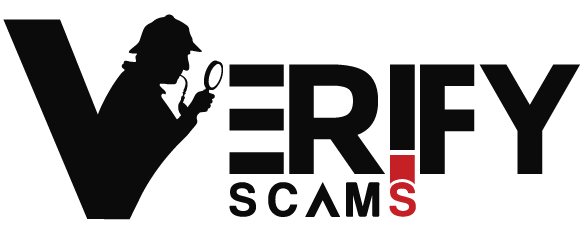

It's highly likely that you are being targeted in a scam. The scenario you described, where someone asks you to pay custom duty and courier charges upon receiving an item, is a common red flag for scams. Legitimate sellers and businesses typically handle such charges during the purchase process, andRead more
It’s highly likely that you are being targeted in a scam. The scenario you described, where someone asks you to pay custom duty and courier charges upon receiving an item, is a common red flag for scams. Legitimate sellers and businesses typically handle such charges during the purchase process, and it’s unusual for the recipient to pay these fees directly to the courier.
Here’s what you should consider doing:
1:- Do Not Pay Anything:
Do not make any payments for custom duty or courier charges or any kind of payment they ask for. Scammers often use these tactics to extract money from victims.
2:- Cease Communication:
Stop communicating with the individual immediately. Do not provide any additional personal information.
3:-Check Your Accounts:
Monitor your bank accounts and other financial information closely for any unauthorized transactions. If you provided sensitive information like credit card details, be vigilant for potential fraud.
4:- Report the Incident:
Report the incident to your local law enforcement agency and provide them with all the details you have.
5:- Inform Your Bank:
If you shared any banking information, contact your bank to inform them of the situation. They can guide you on steps to take to secure your account.
6:- Change Passwords:
If you shared passwords or login credentials, change them immediately to prevent unauthorized access to your accounts.
7:- Educate Yourself:
Learn from this experience and be cautious in the future about sharing personal information online, especially with unknown individuals.
8:-Report to Platform:
If the communication occurred on a specific online platform or social media, report the user and provide details about the attempted scam.
Remember, scammers often try to create a sense of urgency to pressure individuals into making quick decisions. It’s crucial to remain calm, take the necessary precautions, and seek help from the appropriate authorities. If you have any doubts or concerns, consider consulting with local law enforcement or a consumer protection agency in your area. To Stay updated about scams, keep using Varifyscams.com
See less