Es wurde Geld ohne mein Wissen aus coinbase transferiert
Mukhang nabiktima ng phishing scam ang iyong kaibigan. Kasama sa mga scam sa phishing ang panlilinlang sa mga indibidwal na magbunyag ng personal na impormasyon gaya ng mga username, password, o iba pang sensitibong data sa pamamagitan ng pagpapanggap bilang isang lehitimong entity. Sa kasong ito, mRead more
Mukhang nabiktima ng phishing scam ang iyong kaibigan. Kasama sa mga scam sa phishing ang panlilinlang sa mga indibidwal na magbunyag ng personal na impormasyon gaya ng mga username, password, o iba pang sensitibong data sa pamamagitan ng pagpapanggap bilang isang lehitimong entity. Sa kasong ito, malamang na nakakuha ang scammer ng access sa Facebook account ng iyong kaibigan at ginamit ito upang ipadala ang link ng phishing sa lahat ng kanyang mga kaibigan.
Narito ang dapat gawin ng iyong kaibigan:
Baguhin ang Mga Password: Dapat na agad na baguhin ng iyong kaibigan ang password para sa kanyang Facebook account at anumang iba pang mga account na nagbabahagi ng pareho o katulad na mga password. Nakakatulong ito na maiwasan ang karagdagang hindi awtorisadong pag-access.
Suriin ang Aktibidad ng Account: Suriin ang kamakailang aktibidad sa Facebook account upang makita kung mayroong anumang hindi awtorisadong pag-login o kahina-hinalang aktibidad. Nagbibigay ang Facebook ng mga tool para sa pagsusuri ng kamakailang aktibidad sa pag-log in at pag-log out sa lahat ng session maliban sa kasalukuyang session.
Babala sa Mga Kaibigan: Dapat ipaalam ng iyong kaibigan sa kanyang mga kaibigan ang tungkol sa phishing scam at payuhan silang huwag mag-click sa link o magbigay ng anumang personal na impormasyon kung matanggap nila ito. Makakatulong ito na maiwasan ang karagdagang pagkalat ng scam.
Iulat ang Insidente: Iulat ang insidente ng phishing sa Facebook. Mayroon silang mga mapagkukunan para sa pag-uulat ng mga scam at pagtatangka sa phishing, at maaari silang gumawa ng aksyon upang pigilan ang scammer na mag-target ng iba.
I-enable ang Two-Factor Authentication: Hikayatin ang iyong kaibigan na paganahin ang two-factor authentication (2FA) sa kanyang Facebook account at anumang iba pang account na sumusuporta dito. Nagdaragdag ito ng karagdagang layer ng seguridad sa pamamagitan ng pag-aatas ng pangalawang paraan ng pag-verify, tulad ng code na ipinadala sa isang mobile device, bilang karagdagan sa password.
Turuan ang Iyong Sarili: Mahalagang matutunan ang tungkol sa mga scam sa phishing at kung paano makilala ang mga ito upang maiwasang mabiktima sa hinaharap. Kasama sa mga karaniwang palatandaan ng phishing ang mga hindi hinihinging email o mensahe na humihingi ng personal na impormasyon, mga agarang kahilingan para sa pagkilos, at mga kahina-hinalang link o attachment.
Sa pamamagitan ng pagsasagawa ng mga hakbang na ito, mababawasan ng iyong kaibigan ang epekto ng phishing scam at makatulong na protektahan ang kanyang sarili at ang kanyang mga kaibigan mula sa higit pang pinsala.
Thanks For using Verifyscams.com
See less
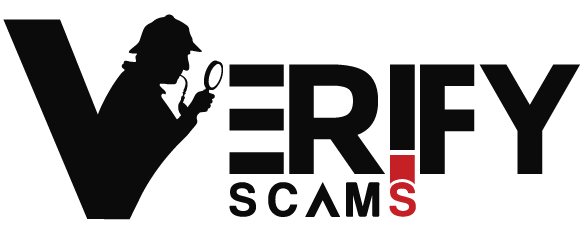

Confirming whether your phone has been compromised by a scam or hack can be challenging, but there are some signs you can look out for. Here's a list of indicators that may suggest your phone has been compromised: Unexplained charges: Check your phone bill for any unusual or unexpected charges, suchRead more
Confirming whether your phone has been compromised by a scam or hack can be challenging, but there are some signs you can look out for. Here’s a list of indicators that may suggest your phone has been compromised:
Unexplained charges: Check your phone bill for any unusual or unexpected charges, such as premium SMS messages or calls to unfamiliar numbers. These could indicate that your phone has been used without your knowledge.
Battery drain: If your phone’s battery is draining much faster than usual, it could be a sign that malware or a rogue app is running in the background and consuming power.
Unusual behavior: Watch out for any strange or unexpected behavior on your phone, such as apps crashing frequently, settings changing without your input, or strange pop-up messages appearing.
Slow performance: Malware or other malicious software can slow down your phone’s performance by consuming system resources. If your phone is suddenly sluggish or unresponsive, it could be a sign of an infection.
Data usage: Monitor your data usage to see if there’s a significant increase in data consumption that you can’t account for. Malicious apps or malware may be using your data in the background.
Unwanted apps: If you notice new apps on your phone that you didn’t download or install yourself, it could be a sign that your phone has been compromised. Some malware disguises itself as legitimate apps to avoid detection.
Security warnings: Pay attention to any security warnings or alerts that appear on your phone. These could indicate that your phone’s security has been compromised or that it’s at risk of an attack.
Email and social media activity: Check your email and social media accounts for any suspicious activity, such as unauthorized login attempts or messages sent from your accounts without your knowledge.
Device overheating: Malware or other malicious software can cause your phone to overheat as it consumes resources. If your phone feels unusually hot to the touch, it could be a sign of a security issue.
Loss of control: If you suddenly lose control of your phone, such as being unable to unlock it or access certain features, it could indicate that someone else has gained unauthorized access.
If you notice any of these signs, it’s important to take action to protect your phone and your personal information. Here are the steps you should take:
Disconnect from the internet: If possible, disconnect your phone from Wi-Fi and mobile data to prevent further unauthorized access or data transmission.
Power off your phone: Turn off your phone to prevent any malicious software from running and to minimize the risk of further damage.
Boot into safe mode: Some phones have a safe mode that allows you to boot the device with only essential system apps running. Booting into safe mode can help you identify and uninstall any malicious apps that may be causing the issue.
Run a security scan: If you have antivirus or security software installed on your phone, run a full scan to detect and remove any malware or malicious software. If you don’t have security software installed, consider downloading a reputable app from a trusted source and running a scan.
Remove suspicious apps: Review the list of installed apps on your phone and uninstall any apps that you don’t recognize or that you suspect may be malicious. Pay attention to apps with unusual permissions or behavior.
Update your phone’s software: Make sure your phone’s operating system and all installed apps are up to date. Updates often include security patches that can help protect against known vulnerabilities.
Change your passwords: If you suspect that your passwords may have been compromised, change them immediately. This includes passwords for your email accounts, social media accounts, banking apps, and any other accounts linked to your phone.
Check for unusual activity: Review your phone bill, bank statements, and any other accounts linked to your phone for any unusual activity or unauthorized charges. Report any suspicious activity to the appropriate authorities.
Enable two-factor authentication: Enable two-factor authentication (2FA) on your accounts for an extra layer of security. This typically involves receiving a code via text message or authenticator app when logging in from an unrecognized device.
Contact your phone carrier: If you believe your phone has been compromised, contact your phone carrier or service provider for assistance. They may be able to help you with additional security measures or provide guidance on how to protect your device.
Consider factory reset: If you’re unable to remove the malware or if you want to ensure that your phone is completely clean, consider performing a factory reset. This will erase all data from your phone and restore it to its original factory settings. Note that this will delete all data on your phone, so make sure to back up any important information first.
By following these steps, you can help mitigate the impact of a potential scam or hack on your phone and protect your personal information from unauthorized access or misuse.
Thanks for Using verifyscams.com
See less