A guy download the app by using any desk to help me. According to him there is a positive balance in that Rocksafe account or wallet and I can see it, but I can’t withdraw the funds. Is it a scammed app?
To ensure the best experience and access all the features of our Platform, please log in or sign up:

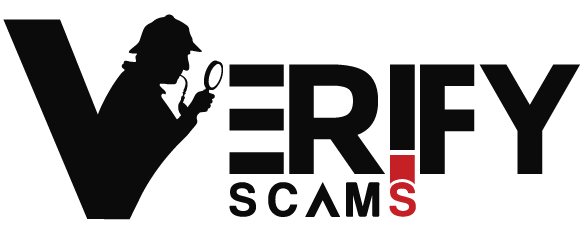

Based on the situation you described, it is very likely that you’re dealing with a scam. Here are the red flags:
1:- Use of AnyDesk: Scammers often use remote desktop apps like AnyDesk to gain control of a victim’s device, allowing them to steal sensitive information or perform unauthorized transactions. Legitimate companies usually never request remote access to your device for something like wallet setup or withdrawals.
2:- Positive Balance You Can’t Withdraw: Scammers often create fake wallets or accounts that show a large balance to entice victims. However, when you try to withdraw the funds, they might ask for additional fees, taxes, or payments, which is a common scam tactic. They could also claim there are technical issues that prevent withdrawal, but this is just a ploy to keep you engaged and possibly ask for more money.
3:- “Rocksafe Account or Wallet”: If the app or platform is not well-known or has little information available online, that’s another red flag. Scammers frequently use fake or unknown platforms to avoid detection.
Immediate Steps You Should Take:
1:- Disconnect from AnyDesk: If the person still has access to your device through AnyDesk or any other remote desktop tool, immediately disconnect and uninstall the app.
2:- Check Your Device: Ensure that the scammer didn’t install any malicious software or gain unauthorized access to your personal accounts.
3:- Avoid Making Payments: Do not send any money or provide any more personal information to the scammer. If they’re asking you to pay fees, taxes, or anything else to withdraw the funds, it’s likely part of the scam.
Report the Incident:
1:- To the authorities: Report the scam to local authorities or a relevant cybercrime unit.
2:- To the platform: If this happened on an app store or online platform, report the app as fraudulent.
3:- To your bank: If you shared any financial information, immediately contact your bank and alert them to the potential fraud.
4:- Secure Your Accounts: If the scammer accessed any of your personal accounts through AnyDesk or has any of your information (like passwords or banking info), change your passwords and enable two-factor authentication (2FA) immediately.
APP CHECK :- We have found the app as scam App, Avoid it.
Let me know if you need help reporting the incident or have more specific questions!
Thanks for using verifyscams Platform.