This app won’t let me upload my threatening scam messages or screenshots demanding money
To ensure the best experience and access all the features of our Platform, please log in or sign up:
Join our community and gain access to valuable information and insights about scams. Sign up today to be part of a dedicated platform where you can ask questions, share your experiences, and contribute to a safer digital environment.

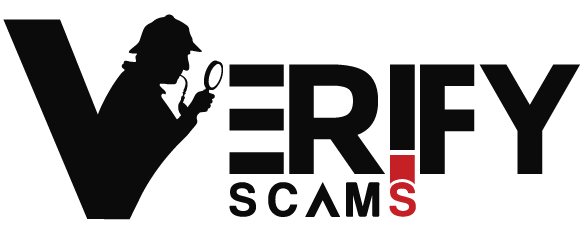
To ensure the best experience and access all the features of our Platform, please log in or sign up:
Lost your password? Please enter your email address. You will receive a link and will create a new password via email.
Please briefly explain why you feel this question should be reported.
Please briefly explain why you feel this answer should be reported.
Please briefly explain why you feel this user should be reported.
Hi, we have got your query “I’m not sure how it’s being done, but I keep getting audio threats against my daughters and I wanna know how to stop it and find out where it’s coming from! Telling me he gonna ” ho yo daughters out if you keep snitchin”!”
we are deeply sorry you’re going through such a distressing situation. Threats of any kind, especially those involving family, are serious matters that should be addressed immediately. Here’s how you can handle this situation:
1. Contact Law Enforcement Immediately
Report the threats to your local police or law enforcement agency. Provide them with all details, including:
The content of the threats.
How you’re receiving them (e.g., phone calls, messages, etc.).
Any recordings, phone numbers, or other evidence you may have.
Law enforcement can trace the source of the threats and take action against the perpetrator.
2. Document Everything
Keep a record of every incident, including:
Date and time of the threat.
Medium used (phone call, text, email, etc.).
Any identifying details about the sender (phone number, voice characteristics, etc.).
Save audio recordings, screenshots, and any other evidence without engaging further.
3. Secure Your Devices
Scan for spyware or malware: Install reliable anti-virus and anti-spyware software on your devices to ensure they haven’t been compromised.
Change passwords: Update passwords for your accounts and use strong, unique passwords.
Enable two-factor authentication (2FA): This adds an extra layer of security to your accounts.
4. Protect Your Family’s Privacy
Limit the amount of personal information shared publicly, especially on social media.
Review privacy settings on all accounts to ensure your family’s information is not accessible to strangers.
5. Legal Actions
If you know the person making the threats or suspect someone, consult with an attorney to discuss potential legal actions such as restraining orders.
If you need immediate assistance or feel that you or your daughters are in danger, please don’t hesitate to call emergency services.
If you need more info feel free to reach out at support@verifyscams.com