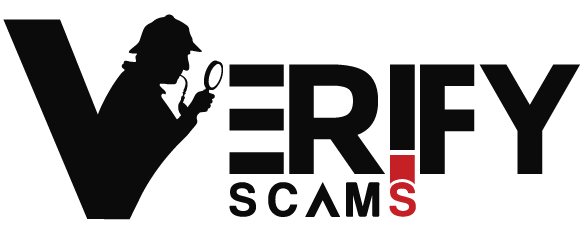Are you concerned about your online safety? With cyber threats becoming more sophisticated, it’s essential to know how to check the safety of a web address. Whether you’re visiting a new website, making an online purchase, or clicking on a link, being aware of potential risks can protect you from malicious activities.
In this article, we will guide you through the process of ensuring the safety of a web address. From checking for secure connections to verifying website authenticity, we’ll give you the tools you need to stay safe online. Our step-by-step instructions and tips will empower you to make informed decisions about where you share your personal information and ensure your devices remain secure.
By understanding how to check the safety of a web address, you can avoid falling victim to phishing scams, malicious websites, and identity theft. With the right knowledge, you can navigate the online world with confidence and peace of mind. Stay tuned for our expert advice on staying safe and secure while browsing the internet.
Importance of Checking the Safety of a Web Address
The internet has become an integral part of our lives, providing us with convenience, entertainment, and countless opportunities. However, it also exposes us to various risks, including cybercrime and online fraud. This is why it’s crucial to check the safety of a web address before interacting with it.
One of the primary reasons for checking the safety of a web address is to protect your personal information. Malicious websites can be designed to steal your sensitive data, such as login credentials, credit card details, or even your identity. By verifying the safety of a web address, you can ensure that your personal information remains secure and out of the hands of cybercriminals.
Additionally, checking the safety of a web address helps you avoid falling victim to phishing scams. Phishing is a technique used by cybercriminals to trick individuals into revealing their personal and financial information by posing as a trustworthy entity. By being vigilant and verifying the authenticity of a web address, you can protect yourself from these deceptive practices.
Ultimately, checking the safety of a web address is about empowering yourself with knowledge and taking control of your online security. It allows you to make informed decisions about which websites to trust and which to avoid. By incorporating these practices into your online routine, you can create a safer and more secure digital environment for yourself.
Understanding the Different Types of Web Threats
Before diving into the process of checking the safety of a web address, it’s important to understand the different types of web threats you may encounter. By familiarizing yourself with these threats, you can better identify potential risks and take appropriate measures to protect yourself.
One common web threat is malware. Malware refers to malicious software designed to disrupt computers, steal information, or gain unauthorized access to systems. It can be distributed through infected websites, email attachments, or downloaded files. Malware can cause significant damage to your devices and compromise your online security.
Another web threat to be aware of is phishing. As mentioned earlier, phishing involves tricking individuals into divulging their personal information by posing as a trustworthy entity. Phishing attempts usually come in the form of emails, messages, or links that direct you to fraudulent websites. These websites are designed to look legitimate but are intended to deceive and steal your information.
Lastly, there are also websites that are outright malicious. These websites may contain harmful content, distribute malware, or engage in illegal activities. Visiting such websites can put your devices at risk and compromise your online security. It’s essential to be able to identify the signs of an unsafe website to protect yourself from these threats.
Common Signs of an Unsafe Website
Recognizing the signs of an unsafe website is crucial in determining whether a web address is safe to visit. While not foolproof, these signs can give you a good indication of potential risks. Here are some common signs to look out for:
- Poor website design and functionality: Malicious websites often have poorly designed layouts, low-quality graphics, and broken links. They may also have pop-ups or redirects that hinder your browsing experience.
- Unsecured connection: When visiting a website that requires you to enter sensitive information, such as passwords or credit card details, always check for a secure connection. Secure websites use HTTPS instead of HTTP, indicating that data transmitted between your browser and the website is encrypted and protected.
- Unusual or suspicious URLs: Pay attention to the URL of the website you are visiting. Malicious websites may use variations of popular websites’ URLs or include random numbers and letters. Additionally, be cautious of websites with misspellings or extra hyphens in the domain name.
- Lack of contact information or privacy policy: Legitimate websites usually provide contact information, including an address and phone number, as well as a privacy policy. If a website lacks this information or the privacy policy is vague or non-existent, it is a red flag.
- Unsolicited requests for personal information: Be wary of websites that ask for personal information, especially if you did not initiate the interaction. Legitimate websites typically do not request sensitive data, such as social security numbers or full credit card details, without a valid reason.
These signs are not definitive proof of a website’s safety or lack thereof but can serve as warning signs. It’s important to consider these indicators collectively and exercise caution when encountering any suspicious elements.
Tools and Techniques to Check the Safety of a Web Address
Now that you understand the importance of checking the safety of a web address and are aware of the signs of an unsafe website, let’s explore the tools and techniques you can use to ensure your online safety.
Checking the SSL Certificate of a Website
One of the first steps in determining the safety of a web address is checking the SSL (Secure Sockets Layer) certificate. An SSL certificate is a digital certificate that verifies the authenticity of a website and enables secure connections. To check the SSL certificate of a website, follow these steps:
- Look for the padlock icon: When visiting a website, check if there is a padlock icon in the address bar. This indicates that the website has a valid SSL certificate and that your connection is secure.
- Inspect the SSL certificate: You can also inspect the SSL certificate for more information. Click on the padlock icon in the address bar and select “Certificate” or “View Certificate.” This will open a window displaying details about the certificate, such as the issuing authority and expiration date.
- Verify the certificate: Take a moment to verify the SSL certificate by checking the website’s domain name and the information displayed in the certificate. Ensure that they match and that no warnings or errors are indicating a potential issue.
Checking the SSL certificate is a quick and effective way to determine if a website has taken steps to secure your connection. However, keep in mind that an SSL certificate does not guarantee the overall safety of a website. It only ensures that the connection between your browser and the website is encrypted.
Verifying the Reputation of a Web Address
Another method to check the safety of a web address is by verifying its reputation. Reputation-based tools can provide insights into a website’s history and help identify potential risks. Here are a few techniques to verify the reputation of a web address:
- Use online reputation services: Several online services can analyze the reputation of a web address. These services scan the web for information about a website’s reliability, trustworthiness, and potential security risks. They can provide you with a reputation score or a report detailing any identified concerns.
- Check user reviews and ratings: User reviews and ratings can give you valuable insights into the experiences of others with a particular website. Look for reviews on trusted platforms or forums dedicated to online security. Pay attention to any recurring complaints or warnings about suspicious activities.
- Consult security blogs and forums: Security-focused blogs and forums often share information about unsafe websites, recent phishing scams, or known malicious activities. By staying informed through these channels, you can learn about potential threats and avoid interacting with unsafe web addresses.
Verifying the reputation of a web address allows you to leverage the experiences and knowledge of others. It provides you with additional information that can help you make an informed decision about whether to engage with a particular website.
Using Online Security Scanners for Website Safety Checks
In addition to checking SSL certificates and verifying reputation, you can use online security scanners to perform comprehensive safety checks on web addresses. These scanners analyze websites for potential vulnerabilities, malware infections, and other security risks. Here are some popular online security scanners you can use:
- Verify scams live website checker: Live website checker by verify scams platform is a free online service that scans websites. It provides a detailed report on any detected threats and analysis gives you an overall scam score for the scanned web address.
- Google Safe Browsing: Google Safe Browsing is a security service provided by Google that identifies unsafe websites and warns users before visiting them. It checks web addresses against a constantly updated list of known unsafe websites and displays warnings if a potential threat is detected.
- Sucuri SiteCheck: Sucuri SiteCheck is a website security scanner that checks for malware, blacklisting status, website integrity, and other security issues. It provides a comprehensive report detailing any identified risks and offers recommendations for remediation.
By using these online security scanners, you can gain a more thorough understanding of a website’s safety. They go beyond SSL certificates and reputation checks to analyze the technical aspects of a web address and identify potential vulnerabilities.
Best Practices for Staying Safe Online
While checking the safety of a web address is essential, it’s equally important to adopt best practices for staying safe online. Implementing these practices will significantly enhance your overall online security. Here are some key recommendations:
- Keep your devices and software up to date: Regularly update your operating system, web browser, and other software to ensure you have the latest security patches. Outdated software can contain vulnerabilities that cybercriminals can exploit.
- Use strong, unique passwords: Create strong passwords for your online accounts and avoid reusing them across different platforms. Consider using a password manager to securely store and manage your passwords.
- Enable two-factor authentication: Two-factor authentication adds an extra layer of security to your online accounts by requiring an additional verification step, such as a unique code sent to your mobile device. Enable this feature whenever available.
- Be cautious of suspicious emails and messages: Exercise caution when opening email attachments or clicking on links, especially if they are from unknown senders or seem suspicious. Phishing attempts often come through email or messaging platforms.
- Educate yourself about common online scams: Stay informed about common online scams, such as phishing, ransomware, and identity theft. Familiarize yourself with the tactics used by cybercriminals and learn how to recognize and avoid potential threats.
By following these best practices, you can significantly reduce your risk of falling victim to online threats and enhance your overall online safety.
Resources for Reporting and Resolving Unsafe Websites
If you come across an unsafe website or suspect fraudulent activity, it’s essential to report it to the appropriate authorities. Reporting unsafe websites helps protect others from falling victim to the same threats and contributes to the overall effort of combating cybercrime. Here are some resources you can use to report and resolve unsafe websites:
- Your internet service provider (ISP): Contact your ISP to report any suspicious or malicious websites you encounter. They may have dedicated teams or processes in place to handle such reports and investigate further.
- Government organizations: Many countries have government agencies or departments responsible for cybersecurity and online safety. Check your local government’s website for information on reporting online fraud or unsafe websites.
- Online security organizations: Organizations dedicated to online security, such as the Anti-Phishing Working Group (APWG) or the Internet Crime Complaint Center (IC3), provide resources for reporting cybercrimes and unsafe websites. Their websites often have reporting mechanisms or contact information to assist you.
Reporting unsafe websites is an important step in combatting cybercrime and protecting others from potential harm. By taking the time to report suspicious activities, you contribute to making the internet a safer place for everyone.
Conclusion: The Importance of Regular Web Address Safety Checks
As the internet continues to evolve and cyber threats become more sophisticated, it’s crucial to prioritize your online safety. Checking the safety of a web address is an essential step in protecting yourself from phishing scams, malware infections, and identity theft.
By understanding the different types of web threats and recognizing the signs of an unsafe website, you can make informed decisions about which websites to trust. Utilizing tools and techniques such as checking SSL certificates, verifying reputation, and using online security scanners further enhances your ability to stay safe online.
Remember to incorporate best practices for online safety into your daily routine and stay vigilant when browsing the internet. Regularly update your devices and software, use strong passwords, enable two-factor authentication, and educate yourself about common online scams.
By following these guidelines and reporting unsafe websites when encountered, you contribute to creating a safer online environment for yourself and others. Stay safe, stay informed, and enjoy the benefits of the internet with confidence and peace of mind.