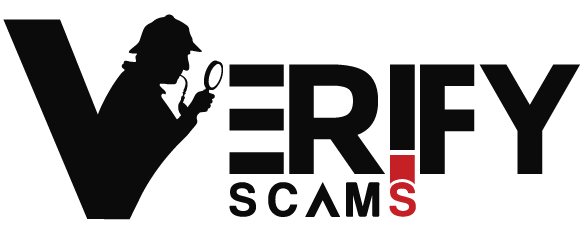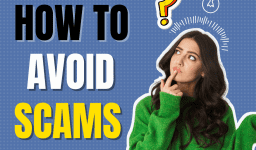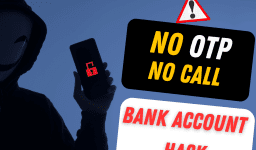How does Phishing attack App works? Most Effective Ways to Prevent Attacks from Phishing Attack App?

Worried about phishing attack App and phishing attack? Learn how to get rid of them! Phishing is a scam where personal information will be compromised. Stay safe with simple tips: Connect only to familiar connections, do not disclose private data over the Internet and use two-factor authentication. Make regular copies of your data and use a reliable password manager. To avoid Phishing-Attacks, look out for the latest scams. Learn how to avoid phishing and safeguard your virtual estate.
Phishing Attack App consequence In Real Life
- In a phishing attack incident, a software engineer from Maharashtra lost Rs. 2.2 Lakhs. He was trying to book a cab from a website. The payment failed in the first attempt for some technical problem. Later on, the man was contacted by a person who claimed to be an employee of the cab booking site. He asked him to make a payment of Rs. 100 which the victim did. But on that night the criminal withdrew Almost Rs. 3 Lakhs from that account. Although, the victim managed to recover Rs. 71 thousand, the rest of the money was lost.
- A Pune Based firm recently was attacked by a phishing scam. The firm had to order some products from a French company worth 52,000 euros. The Pune based firm provided the bank details to the French company. After few moments, an email was received by the firm from a lookalike email address of the French company. The email stated that the bank details and SWIFT code given by the firm was not accessible and asked them to give the payment on a different account. The Pune based firm paid almost 24,000 euros to that account. When they reached out to the French company, they informed that they did not receive any payment on to be found later that the email was a fake one sent from a similar email address with only one letter changed.
- A retired banker aged 68 years who has little knowledge about phishing or online scams stepped on the trap. He was having some issues with his deposits. He tried to contact the help center of his bank. When he tried to contact support he was redirected to a different page On that page, he was instructed to put in his contact number. After that he was contacted by the scammers who asked him to open a link and provide his banking information including user id, bank app log in credentials etc. The man gave out the information in that link and lost a chunk of money from his bank account.

How to Detect Potential Phishing Attack and installation of Phishing Attack App
Watch the Sender’s Name
Do be careful when receiving emails from people who are not familiar to you, but may look like someone known. Verify the domain name for any typos or changes, even if it reads like a familiar sender.
Spot Typos and Errors
In phishing emails, there are usually spelling errors. If there are mistakes in the message, it might signal that this email is not legitimate.
Guard Your Sensitive Information
Do not disclose personal or sensitive information in haste, especially when an email requests it. Banks will never ask for such information via emails. Check the request by dialing direct into institution.
Beware of Urgency
Phishing messages are used to produce haste for control. Don’t fall for emails trying to coerce you into making quick decisions, especially those demanding personal information or any form of transaction.
Hover, Don’t Click
Mouse-over links in email to preview the URL. If the displayed link is not consistent with where it should redirect to upon clicking, do not click on such links as these could be a phishing link or phishing traps.
Approach Attachments with Caution
First, hover over any attachments found in email messages to ensure they are legitimate before downloading them. If unsure about the sender, do not click on any links or download attachments.
Question Unbelievable Offers
When an email is too good to be true. Most phishing attacks are based on false incentives, so you should suppress and verify such statements.
Keep Everything Updated
Ensure that your devices and applications are regularly updated to enhance the security of a phishing defense. Make sure your antivirus software is active and regularly update the system.
Monitor Your Accounts
Review your accounts on a regular basis, looking for anything strange. Familiarize yourself with the data in every account for an easy identification of phishing threats.
Speak Up When in Doubt
In case there is a suspected breach, let your cybersecurity team or manager know immediately. Prompt reporting can minimize possible risks and ensure the safety of your information.

How to Safeguard Yourself from Phishing Attack App
Exercise Caution with Links and Attachments
One basic principle is to not click any links or open attachments in unsolicited emails. These methods are commonly used by phishers to distribute malware or redirect you in fraudulent websites. Never act on anything without first ensuring credentials of the person who sent it.
Guard Your Personal Information
One should not give answers to requests for personal information that have come unasked. Trusted organizations such as banks or state agencies do not request personal information through emails. If in any doubt, contact the organization via a means of communication which is reliable.
Implement Multi-Factor Authentication (MFA)
Whenever possible enable MFA on all of your accounts. This increases security levels beyond passwords and multiple layers of verification are required. But beware of phishing attempts to get you give your MFA codes.
Regularly Back Up Your Data
Be sure to back up your important data frequently in a safe location. This protects your data if there is a cyberattack or in case of loss. In case of a phishing incident and the fall into wrong hands, having a backup permits you to restore your data.
Utilize a Password Management Solution
Purchase a reliable password manager to improve your password protection. Password managers can generate strong, unique passwords for each of your accounts and detect phishing attempts by validating URL links. They add an additional security fence against unauthorized access.
Stay Informed and Updated
Phishing attacks can be effectively guarded by knowledge. Keep updated on the latest phishing schemes and cybersecurity dangers. Be constantly up-to-date with updates on security best practices and keep an eye out for the latest phishing trends. Staying informed is advantageous because it allows you to identify threats and act quickly.
Conclusion
In summary, protection from phishing activities is important to ensure online safety. Effective prevention thus includes being wary with email links, never giving personal data without warning, and two-factor authentication. Frequently backup your data, purchase a password manager and keep abreast of current threats. These simple procedures establish powerful protection, which means you are protected from phishing attempts. Remain alert and implement these techniques to improve cyber protection from phishing attacks for a carefree surfing experience. To stay updated, keep using Verifyscams website and verifyscams app.