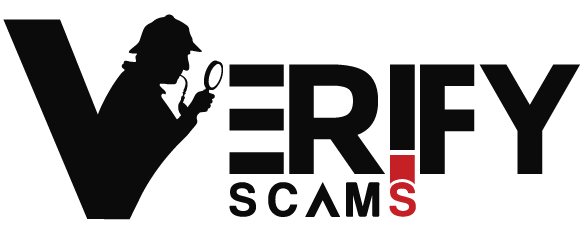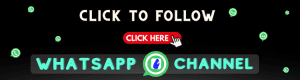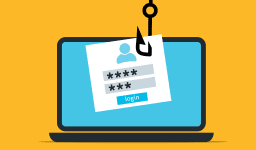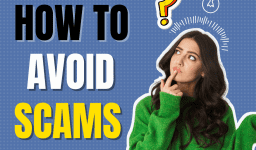Phishing scams: protecting yourself in the digital age
Have you ever come across a phishing scams email? Do you want to learn how to protect yourself from phishing in the digital age? If yes, you are at the right place. Scammers know hundreds of ways to trick you, and phishing is one of them.
Do you know what phishing is exactly? Phishing is an online scam that people do by sending fake emails or text messages. By faking some organization or person you know, they can easily infect your malware and steal your personal and credit card information.

Phishing scams
Moreover, phishing makes you perform actions that give access to your device, including accounts and personal information. These social engineering schemes gain your trust and violate your privacy. These schemes can also provoke you to open attachments and links or fill out the form. But don’t worry; you can prevent phishing easily.
In this article, we will guide you on how to protect yourself from phishing.
Tips to protect you from phishing Scams
Phishing is a common scam but avoidable if you know phishing techniques. Here are some practical tips for you
-
Install an anti-phishing toolbar.
You can customize famous internet browsers with anti-phishing toolbars. These toolbars check and analyze all the sites you visit with a list of phishing sites. If you visit or download any infected malware, it will alert you about this. It is available free of cost.

-
Verify a site’s security.
You must be careful about providing sensitive information online. If you are on a safe site, then there is no need to worry. Always check that the site begins with https and a lock icon near the address bar. Also, check the site’s security certificate. Don’t download files from malicious emails or websites.
-
Keep informed about phishing Scams techniques.
Nowadays, phishing scams are very common. You could easily become prey to these scammers if you are unaware of these phishing techniques. So, always be aware of new phishing scams. Nowadays, it is highly recommended to have security awareness training and simulated phishing.

-
Think before clicking
It is quite fine to open links when visiting a trusted site. But those links you get via random emails and messages are scamming tactics. Sometimes, when you open these email links, they look exactly like the original website and ask you for information. But know that these emails will never start with your name. These will be like dear customers, etc.
-
Be wary of pop-ups.
Pops up are generally phishing techniques. Many famous websites allow you to block these pop-ups. Don’t click the cancel button. These buttons can also lead you to phishing sites. You must click on the small x appearing in the upper corner of the window.
- Never give out personal information.
For security purposes, you should never reveal your personal and financial sensitive information on the internet. Suppose some websites are asking for it. Go to the main website. Search their number and make a call.
Almost all phishing takes place on sites where personal information is required. So be aware of these scams.
-
Check your online account regularly.
If you don’t use your online account on a regular basis, someone else can have their field day with it. Therefore, you must check your account even if it’s not in your use anymore.
Do change your password frequently. Check your statements regularly. Carefully check the monthly statements of your financial accounts.

-
Keep your browser up to date.
Popular websites send security patches all the time. These are to have security against scammers. If you ignore these updates, do this from now on. Download the update and install it.
How to detect phishing emails?
Attackers mainly send phishing emails and text messages to access users’ devices. But there is no need to worry. You can recognize whether these emails are authentic or not.
- Poor spelling or grammar.
If you got an email and it is full of grammar and spelling mistakes, know that it is a scam because popular businesses have editors. They edit and verify the emails before sending them to users.
- Request to reveal sensitive information
Famous organizations will never ask you for sensitive information like credit card numbers. So don’t send personal information via text or email. Make a call to these trusted organizations and ask them about this.
- Email addresses and sender names are different.
There are two parts to an email. These are username and email. You can change the username but not email. So, know that these malicious emails will have different usernames and emails.
For example, if the username is PayPal customer service but the email isn’t paypal.com, it is pretty fake.
Things to do if you have been a victim of a phishing scams attack
If you have been the victim of a phishing attack, here are few things you have to do
Step 1: Turns your internet off
If your one device is prone to these attacks, disconnect your device from the internet. This way, you will stop spreading this virus to your other devices on the same network.
Moreover, it will also prevent access to your sensitive information.
Step 2: Change passwords
Taping on a link leads to a fake website where you try to log in. The scammers will be able to know your credentials.
So, it is important to have strong and unique passwords. Weak passwords make it easy for scammers to access your personal information.
Step 3: keep an eye on your credit report
It is essential to regularly check your credit report. If you think you exposed your sensitive information to scammers, you can freeze your card online. This will prevent scammers from opening new accounts on your behalf
Step 4: Contact the person who was being impersonated in the email
If you have any scamming tactics in the name of any company, it is vital to let the company know. It will be beneficial for you, the company and other users.
Step 5: Report the phishing scams attempt
You can also complain to the Cyber crime police online from this Link :- https://cybervolunteer.mha.gov.in
For More information Related to Scams you can browse more Posts on Verifyscams.com