Verify Scams Latest Questions
How need my Instagram two factor authentication code without authorisation app..
Join our community and gain access to valuable information and insights about scams. Sign up today to be part of a dedicated platform where you can ask questions, share your experiences, and contribute to a safer digital environment.

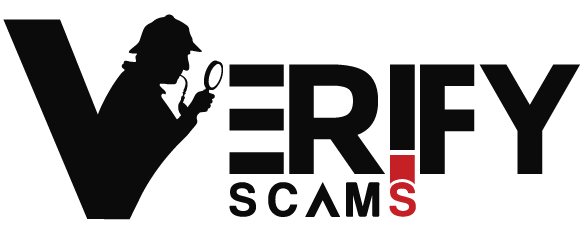
To ensure the best experience and access all the features of our Platform, please log in or sign up:
Lost your password? Please enter your email address. You will receive a link and will create a new password via email.
Please briefly explain why you feel this question should be reported.
Please briefly explain why you feel this answer should be reported.
Please briefly explain why you feel this user should be reported.
If you’ve set up two-step verification on your Instagram account using an authentication app and no longer have access to the app or the associated device, you’ll likely need to go through the account recovery process. Here are the general
steps to recover your Instagram account:
1:- Visit the Instagram Login Page:
Go to the Instagram login page using a web browser on your computer or mobile device.
2:- Enter Your Username or Email:
On the login page, enter your Instagram username or the email address associated with your account.
3:- Click on “Forgot Password?”:
Below the password field, you should see a “Forgot Password?” or a similar option. Click on it.
4:- Choose a Recovery Method:
Instagram will provide you with several options to recover your account. If you don’t have access to the authentication app, select the option for account recovery via email or phone number.
5:- Receive a Security Code:
Instagram will send a security code to the email address or phone number associated with your account. Retrieve the code from your email or text messages.
6:- Enter the Security Code:
Enter the security code you received into the provided field on the Instagram website.
7:-Reset Your Password:
After successfully entering the security code, you should be prompted to reset your password. Choose a new, secure password for your Instagram account.
8:-Log In with the New Password:
Once you’ve reset your password, try logging in to your Instagram account using the new credentials.
9:-Adjust Two-Factor Authentication Settings:
After regaining access to your account, you may want to review and update your two-factor authentication settings. If you still wish to use two-step verification, you can set it up again with a new authentication app or another method.
If you encounter any difficulties during this process, it’s recommended to reach out to Instagram’s support for further assistance. They may have additional steps or requirements to help you recover your account securely. Keep in mind that account recovery processes can vary, and it’s crucial to follow the instructions provided by Instagram for your specific situation.Thanks for using Verifyscams.com