I was charged $4.95 on my credit card for MindQuizArea & the only information from the bank was the address..@ 121 E West St,Baltimore MD ,United States of America..card purchase with the date & amount of Purchase.. cald my cardholder ...
Identifying someone who is pretending to be someone else can be challenging, but there are clues you can look for. Here are some ways to spot a pretender: 1:- Lying: *Pretenders often make up things as they go to maintain their facade. *Inconsistencies or blatant lies may give them away. *Confront iRead more
Identifying someone who is pretending to be someone else can be challenging, but there are clues you can look for. Here are some ways to spot a pretender:
1:- Lying:
*Pretenders often make up things as they go to maintain their facade.
*Inconsistencies or blatant lies may give them away.
*Confront inconsistencies and keep your distance if needed.
2:- Behavioral Signs:
*Inauthenticity: Observe if their behavior seems forced or rehearsed.
*Self-Promotion: Pretenders may brag excessively or show off.
*Insensitivity: They might be insensitive while pretending to be kind or witty.
*Clever Distractions: Pretenders divert attention from their true selves.
3:- Online Impersonation:
*Be cautious of unauthorized social media profiles or suspicious emails.
*Unexpected friend requests or messages could be signs of impersonation.
*If someone pretends to be you online, take screenshots and report it.
4:-Trust Your Intuition:
* Pay attention to your gut feelings. If something feels off, investigate further.
*Trustworthy people usually exhibit consistency, authenticity, and genuine behavior.
if you want us to investigate more into this, you can reach out to us via mail at support@verifyscams.com
Thank you for using Verifyscams.com
See less
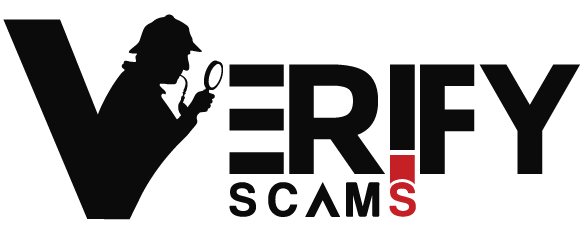

We understand your frustration, and dealing with unauthorized charges can be incredibly frustrating. We have researched mindquizarea.com and we have found already many people got scammed in the same way. let us explain how they do this. Plenty of cards just get hit because of brute-force carding. BrRead more
We understand your frustration, and dealing with unauthorized charges can be incredibly frustrating. We have researched mindquizarea.com and we have found already many people got scammed in the same way. let us explain how they do this.
Plenty of cards just get hit because of brute-force carding. Brute-force carding involves automated software systematically testing credit card numbers until finding a valid one for unauthorized transactions. Once a working card number is found, fraudsters exploit it for subsequent fraudulent charges.
Now Let’s explore some steps you can take to address this situation:
1:- Contact Your Bank Again:
Even if your bank initially couldn’t provide additional information, consider calling them again. Explain the situation in detail, including the unauthorized charge, the address associated with it, and your attempts to resolve it. Ask if they can escalate the issue or provide any additional assistance.
2:- Dispute the Charge:
You mentioned that you have screenshots of the credit card information. Use these as evidence to dispute the charge. Most credit card companies allow you to dispute charges online or by phone. Check your bank’s website for specific instructions. Provide all relevant details, including the date, amount, and description of the charge.
3:- File a Dispute with the Merchant:
While you couldn’t find much information about MindQuizArea.com, try reaching out to them directly. Look for any contact information on their website (if available) or search online for any customer support channels. Explain the situation and request a refund or cancellation of any membership you don’t have.
4:- Monitor Your Account:
Keep a close eye on your credit card account for any further unauthorized charges.
If you notice anything suspicious, report it immediately to your bank.
5:- Consider Blocking the Card Temporarily (Most Important):
If you’re concerned about future charges, ask your bank to temporarily block your card. They can issue you a new card with a different number to prevent any recurring transactions.
7:- Stay Persistent:
It’s frustrating, but persistence is key. Keep following up with your bank and any relevant parties.
Remember that you have rights as a consumer, and unauthorized charges should be resolved.
8:- Report to Authorities:
If all else fails, consider reporting the incident to the National Cyber Crime Helpline or other relevant authorities. They may be able to investigate further or provide guidance.
Remember that you’re not alone in facing such situations, and there are steps you can take to protect yourself. Keep records of all communication and stay vigilant. I hope you can resolve this issue soon! 🌟
Our suggestion: – Must raise a dispute, that’s important. It will save others too from being scammed. Also, higher chances, you may get your money back. if you have any other query feel free to Ask.
Thanks for using verifyscams.com
See less