As per your request, we have cross-checked, whether http://www.Ppsoftware.pw and http://www.instantmoneyadd.com is real or scam. It's crucial to recognize that these so-called "PayPal Money Adders" or "PayPal Money Generators" or "Money Adders" are nothing but elaborate scams designed to deceive unsRead more
As per your request, we have cross-checked, whether http://www.Ppsoftware.pw and http://www.instantmoneyadd.com is real or scam. It’s crucial to recognize that these so-called “PayPal Money Adders” or “PayPal Money Generators” or “Money Adders” are nothing but elaborate scams designed to deceive unsuspecting individuals. Despite the convincing facade and promises of easy money, these schemes ultimately deliver nothing but disappointment and financial loss.
The concept of an AI machine magically adding funds to your PayPal account sounds enticing, especially when backed by seemingly legitimate demonstrations and endorsements. However, it’s important to remember that if something seems too good to be true, it likely is.
The scammers behind these schemes prey on people’s desire for quick and effortless wealth, exploiting their trust in established brands like PayPal. By charging a fee for their supposed service, they not only defraud victims of their money but also potentially compromise their personal and financial information.
Moreover, the use of fake websites and fabricated testimonials only adds to the illusion of legitimacy, making it even harder for individuals to discern the truth.
In reality, there is no legitimate way to magically generate money into your PayPal account through some AI machine or software. Any attempt to do so is a blatant scam, aimed at enriching the perpetrators at the expense of their victims.
Therefore, it’s imperative to remain vigilant and skeptical of any offers promising easy money, especially when they involve sharing personal or financial information or require upfront payments. Always verify the legitimacy of such claims through reputable sources and never engage with suspicious offers or services.
Our suggestions:- Avoid Using such software or Platforms.
Thanks for using Verifyscams.com
See less
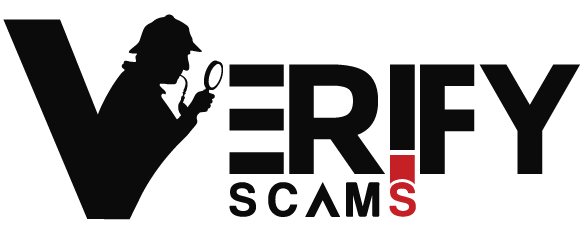

If you've set up two-step verification on your Instagram account using an authentication app and no longer have access to the app or the associated device, you'll likely need to go through the account recovery process. Here are the general steps to recover your Instagram account: 1:- Visit the InstaRead more
If you’ve set up two-step verification on your Instagram account using an authentication app and no longer have access to the app or the associated device, you’ll likely need to go through the account recovery process. Here are the general
steps to recover your Instagram account:
1:- Visit the Instagram Login Page:
Go to the Instagram login page using a web browser on your computer or mobile device.
2:- Enter Your Username or Email:
On the login page, enter your Instagram username or the email address associated with your account.
3:- Click on “Forgot Password?”:
Below the password field, you should see a “Forgot Password?” or a similar option. Click on it.
4:- Choose a Recovery Method:
Instagram will provide you with several options to recover your account. If you don’t have access to the authentication app, select the option for account recovery via email or phone number.
5:- Receive a Security Code:
Instagram will send a security code to the email address or phone number associated with your account. Retrieve the code from your email or text messages.
6:- Enter the Security Code:
Enter the security code you received into the provided field on the Instagram website.
7:-Reset Your Password:
After successfully entering the security code, you should be prompted to reset your password. Choose a new, secure password for your Instagram account.
8:-Log In with the New Password:
Once you’ve reset your password, try logging in to your Instagram account using the new credentials.
9:-Adjust Two-Factor Authentication Settings:
After regaining access to your account, you may want to review and update your two-factor authentication settings. If you still wish to use two-step verification, you can set it up again with a new authentication app or another method.
If you encounter any difficulties during this process, it’s recommended to reach out to Instagram’s support for further assistance. They may have additional steps or requirements to help you recover your account securely. Keep in mind that account recovery processes can vary, and it’s crucial to follow the instructions provided by Instagram for your specific situation.Thanks for using Verifyscams.com
See less