As per your request, we have cross-checked, whether http://www.Ppsoftware.pw and http://www.instantmoneyadd.com is real or scam. It's crucial to recognize that these so-called "PayPal Money Adders" or "PayPal Money Generators" or "Money Adders" are nothing but elaborate scams designed to deceive unsRead more
As per your request, we have cross-checked, whether http://www.Ppsoftware.pw and http://www.instantmoneyadd.com is real or scam. It’s crucial to recognize that these so-called “PayPal Money Adders” or “PayPal Money Generators” or “Money Adders” are nothing but elaborate scams designed to deceive unsuspecting individuals. Despite the convincing facade and promises of easy money, these schemes ultimately deliver nothing but disappointment and financial loss.
The concept of an AI machine magically adding funds to your PayPal account sounds enticing, especially when backed by seemingly legitimate demonstrations and endorsements. However, it’s important to remember that if something seems too good to be true, it likely is.
The scammers behind these schemes prey on people’s desire for quick and effortless wealth, exploiting their trust in established brands like PayPal. By charging a fee for their supposed service, they not only defraud victims of their money but also potentially compromise their personal and financial information.
Moreover, the use of fake websites and fabricated testimonials only adds to the illusion of legitimacy, making it even harder for individuals to discern the truth.
In reality, there is no legitimate way to magically generate money into your PayPal account through some AI machine or software. Any attempt to do so is a blatant scam, aimed at enriching the perpetrators at the expense of their victims.
Therefore, it’s imperative to remain vigilant and skeptical of any offers promising easy money, especially when they involve sharing personal or financial information or require upfront payments. Always verify the legitimacy of such claims through reputable sources and never engage with suspicious offers or services.
Our suggestions:- Avoid Using such software or Platforms.
Thanks for using Verifyscams.com
See less
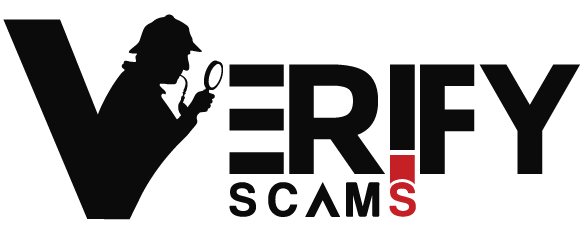

Hi sir/mam, we have done deep analysis on Golden Pig app is a scam or not. In the Golden Pig app Your only goal is to try new games, you just have to play those games for as long as you can play and wait for the reward to be added to your account, the more you play more reward points you will earn.Read more
Hi sir/mam, we have done deep analysis on Golden Pig app is a scam or not. In the Golden Pig app Your only goal is to try new games, you just have to play those games for as long as you can play and wait for the reward to be added to your account, the more you play more reward points you will earn. As per them, it takes time for the app owners to verify your earnings to be recognized. These rewarded points will get converted into money and you can withdraw the money….you can request the withdrawal through PayPal. but The truth is that, As per many reports from the app users, Golden pig app does not not pay . The application does not offer anything new, its same done by many apps.
Our suggestion :- Thinking of making money by just playing some games on any app does not make any sense, its just a wastage of time. You should avoid it.
See lessThanks for using Verifyscams.com